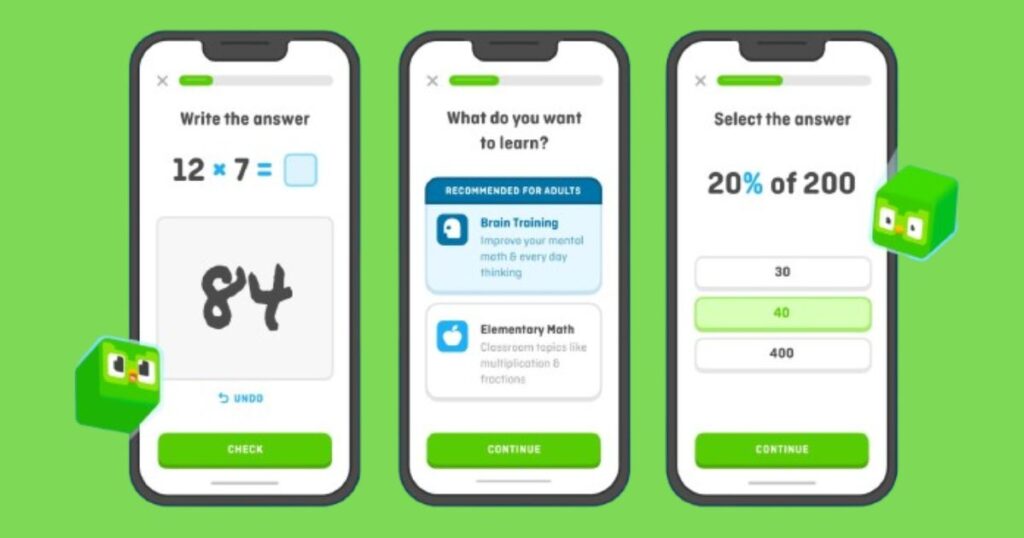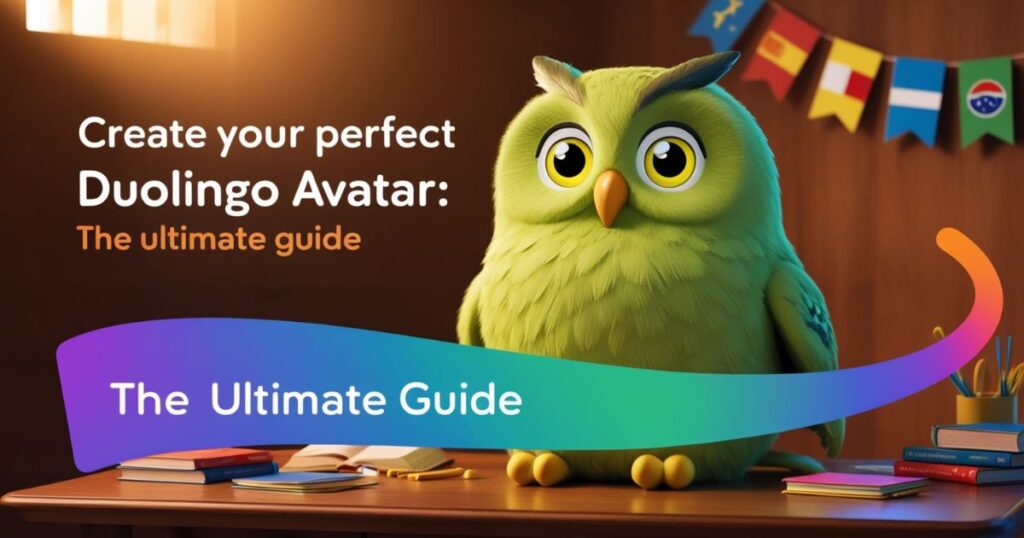Welcome to your comprehensive guide to transforming language education with Duolingo for Schools. Whether you’re a seasoned educator looking to digitize your classroom or a new teacher exploring virtual learning tools, this in-depth guide will walk you through everything you need to create and manage an engaging language learning environment.
What Makes Duolingo for Schools Different

Duolingo for Schools represents a significant evolution from the standard Duolingo app, offering a sophisticated educational platform specifically engineered for classroom environments. While the core language learning mechanics remain engaging and gamified, the Schools platform introduces powerful teaching tools that fundamentally transform how educators can deliver language instruction.
The platform’s strength lies in its ability to combine structured learning with adaptability. Teachers can maintain control over their curriculum while the AI-powered system automatically adjusts to each student’s learning pace and style. This dual approach ensures that students receive personalized attention even in larger classroom settings, making it possible to effectively teach mixed-ability groups.
What truly sets this educational platform apart is its comprehensive integration of teaching tools with proven language acquisition methods. The system aligns seamlessly with recognized standards like ACTFL and CEFR, ensuring your teaching meets professional benchmarks while maintaining the engaging, game-like experience that makes Duolingo so effective.
Free Features for Education
In an era where educational budgets are often stretched thin, Duolingo for Schools stands out by offering its complete feature set entirely free for educators. This isn’t a stripped-down version or a limited trial – it’s a full-featured educational platform that gives teachers everything they need to create effective language learning environments.
The platform includes comprehensive curriculum tools that allow teachers to create and customize lesson plans, track student progress in real-time, and access detailed analytics about class performance. Teachers can simultaneously manage multiple language courses, create custom assignments, and utilize professional development resources without any financial burden on their institutions.
Beyond the basic features, teachers gain access to an extensive library of teaching materials, including ready-to-use lesson plans, activity suggestions, and best practices developed by experienced language educators. The platform also connects teachers to a vibrant community of fellow educators who share ideas, strategies, and solutions to common teaching challenges.
Language Learning Platform Benefits
The true power of Duolingo for Schools lies in its research-based approach to language acquisition. The platform cleverly integrates multiple learning modalities – reading, writing, speaking, and listening – into a cohesive learning experience. This comprehensive approach ensures students develop well-rounded language skills rather than excelling in just one area.
The platform’s gamification elements go beyond simple points and badges. Each lesson is carefully structured to maintain student engagement while progressively building language competency. Students advance through increasingly challenging content, but the difficulty curve is carefully calibrated to prevent frustration while maintaining motivation.
Interactive exercises are designed with spaced repetition principles in mind, ensuring that learned material is reviewed at optimal intervals for long-term retention. The immediate feedback system helps students understand their mistakes in real-time, while adaptive difficulty ensures they’re always working at a challenging but achievable level.
More Post: Who Created Duolingo? The Fascinating Story
Starting Your First Virtual Language Classroom
Creating your first virtual language classroom requires thoughtful planning and setup. Begin by visiting schools.duolingo.com to create your teacher account. The verification process helps maintain platform security and ensures that only qualified educators can access the school-specific features. This initial step is crucial as it gives you access to the enhanced teaching tools and analytics not available in the standard Duolingo version.
Once your account is verified, you’ll want to spend time exploring the teacher dashboard. This will be your command center for managing classes, tracking progress, and creating assignments. The dashboard is intuitively designed, but taking time to familiarize yourself with its features will pay dividends in classroom management efficiency.
Consider your classroom structure carefully before setting up your virtual space. Think about how you’ll organize different proficiency levels, how you’ll handle multiple languages if teaching them, and what kind of learning goals you want to establish. The platform offers flexibility in these areas, but having a clear vision beforehand will make the setup process smoother.
Customizing Your Virtual Classroom
The customization options in Duolingo for Schools allow you to create a learning environment that perfectly matches your teaching style and your students’ needs. Start by setting appropriate learning goals – these can be daily XP targets, weekly completion goals, or specific skill-level achievements. The key is to make these goals challenging enough to maintain motivation but achievable enough to prevent discouragement.
Consider your classroom’s pace and difficulty settings carefully. While Duolingo’s adaptive learning system will automatically adjust to individual student abilities, you can set baseline expectations for the entire class. This is particularly useful when working with students who have similar proficiency levels or when trying to maintain a consistent progression rate across multiple class sections.
The assignment system deserves special attention during setup. You can create structured learning paths that guide students through the material in a specific order, or you can allow more flexibility for self-directed learning. The platform enables you to set due dates, track completion rates, and monitor individual student progress through each assignment.
Student Enrollment and Class Management
The enrollment process in Duolingo for Schools has been thoughtfully designed to be both secure and user-friendly. When generating class codes, you’re creating unique digital keys to your virtual classroom. These codes can be customized for different class sections, making it simple to manage multiple groups while maintaining organizational clarity.
Integration with Google Classroom has become increasingly valuable for many educators. The seamless connection between these platforms allows teachers to maintain their existing digital infrastructure while adding Duolingo’s powerful language learning tools. Students already familiar with Google Classroom will find the transition particularly smooth, reducing the technical learning curve.
Privacy and security in digital learning environments cannot be overstated. Duolingo for Schools implements robust security measures, including automatic code expiration and regeneration options. You can monitor who has joined your classroom and remove access if needed, ensuring your virtual learning space remains secure and controlled.
Progress Tracking and Analytics
The analytics dashboard represents one of the platform’s most powerful teaching tools. Rather than just displaying raw completion numbers, it provides deep insights into student learning patterns. You can observe how much time students spend on different skills, identify common error patterns, and track progress across various language competencies.
Understanding these metrics allows for more targeted intervention. When you notice a student struggling with particular concepts, you can assign additional practice or provide supplementary materials. The system also highlights successful learning strategies, helping you identify what works best for your students and adjust your teaching methods accordingly.
Long-term progress tracking reveals valuable patterns in student learning. You can observe how quickly students master new concepts, which types of exercises they find most challenging, and how well they retain previously learned material. This information proves invaluable for curriculum planning and individual student support.
Managing Multiple Language Classes
Teaching multiple languages or multiple levels of the same language requires careful organization and efficient time management. Duolingo for Schools simplifies this through intelligent classroom organization tools. You can create separate virtual spaces for different languages or proficiency levels, each with its own customized settings and learning objectives.
The platform’s scheduling tools allow you to plan ahead effectively. You can prepare and schedule assignments in advance, set up recurring tasks, and maintain consistent learning patterns across different classes. This forward-planning capability helps reduce daily administrative workload and ensures smooth classroom operation.
Curriculum Planning and Implementation
Successful implementation of Duolingo in your classroom requires thoughtful curriculum planning. The platform offers considerable flexibility in how you structure your courses. You can align lessons with your existing curriculum, create supplementary practice opportunities, or use Duolingo as your primary teaching tool.
Consider implementing a blended learning approach, where Duolingo exercises complement traditional classroom instruction. This combination often proves highly effective, as it provides students with both structured guidance and opportunities for independent practice. The platform’s flexibility allows you to adjust the balance between these elements based on your students’ needs and progress.
Supporting Student Success
Building student confidence and maintaining motivation are crucial aspects of language learning. Duolingo’s gamified elements play a significant role here, but teacher involvement remains key. Regular monitoring and encouragement, facilitated through the platform’s communication tools, help maintain student engagement and progress.
The platform’s streak feature, which tracks consecutive days of learning, can be particularly motivating for students. Consider incorporating streak maintenance into your class goals, perhaps offering additional recognition for students who maintain consistent practice habits.
Looking Ahead
As educational technology continues to evolve, Duolingo for Schools regularly updates its features and capabilities. Staying informed about new tools and features helps you maximize the platform’s potential in your classroom. The teacher community forums provide valuable insights into emerging best practices and creative teaching strategies.
Remember that successful implementation of any educational technology requires patience and flexibility. Start with basic features, gradually incorporating more advanced tools as you and your students become comfortable with the platform. This measured approach helps ensure sustainable, long-term success in your virtual language classroom.
FAQ’s About Duolingo for Schools Complete Guide
How to set up a classroom on Duolingo?
Getting started with Duolingo for Schools is straightforward. First, visit schools.duolingo.com and create your teacher account. Once verified, click “Create a Classroom” from your dashboard. Name your classroom, select the target language, and customize your settings. The platform will generate a unique class code that you can share with your students for enrollment.
How to join Duolingo as a teacher?
To join as a teacher, head to schools.duolingo.com and click “Sign Up.” Choose the “I’m a Teacher” option and complete the registration form with your professional email address. You’ll need to verify your educator status – this can be done using your school email or by providing documentation. Once verified, you’ll gain access to all teacher features and can start creating classrooms.
How to do class assignments on Duolingo?
Creating assignments is simple through your teacher dashboard. Navigate to the “Assignments” tab, select “Create New Assignment,” and choose the skills or lessons you want students to complete. You can set due dates, customize XP goals, and specify which students should receive the assignment. Students will see these assignments when they log in and can track their progress through their student dashboard.
How much does Duolingo cost for teachers?
Duolingo for Schools is completely free for educators. Teachers get access to all premium features, including detailed analytics, assignment tools, and progress tracking, at no cost. This includes the ability to create multiple classrooms, manage unlimited students, and access all language courses.
What is Duolingo for Schools?
Duolingo for Schools is an educational version of the popular language learning app, specifically designed for classroom use. It provides teachers with management tools, analytics, and features to create structured learning environments while maintaining the engaging, gamified approach that makes Duolingo effective.
What features does Duolingo for Schools provide?
The platform offers comprehensive teaching tools including:
- Detailed student progress tracking
- Customizable assignments and curriculum planning
- Real-time analytics and performance metrics
- Multiple classroom management
- Google Classroom integration
- Security and privacy controls
- Access to all language courses
How do students join a Duolingo classroom?
Students can join using a unique class code provided by their teacher. They’ll need to:
- Create a Duolingo account or log in to an existing one
- Visit duolingo.com/classroom
- Enter the class code
- Begin completing assigned lessons and activities
How do teachers track student progress?
The teacher dashboard provides comprehensive analytics including:
- Individual student performance metrics
- Class-wide progress reports
- Time spent on activities
- Skill mastery levels
- Problem areas requiring attention
- Achievement tracking
How can teachers customize learning paths?
Teachers can create personalized learning experiences by:
- Setting specific skill requirements
- Adjusting difficulty levels
- Creating custom assignment sequences
- Setting individual student goals
- Monitoring and adjusting paths based on performance
How do you manage multiple language classes?
The platform allows teachers to:
- Create separate virtual classrooms for each language or level
- Generate unique class codes for different groups
- Track progress separately for each class
- Customize settings and assignments per classroom
- Maintain organized overview of all classes through the dashboard
Conclusion
Setting up and managing a Duolingo classroom opens up exciting possibilities for modern language education. With its free, comprehensive tools and user-friendly interface, teachers can create engaging learning environments that meet diverse student needs. Whether you’re teaching one language or several, the platform’s robust features help streamline classroom management while providing valuable insights into student progress.
Remember, successful implementation takes time and patience. Start small, gradually incorporate new features, and adjust your approach based on student feedback. With proper setup and consistent use, Duolingo for Schools can transform your language teaching experience and help your students achieve their language learning goals.
Visit For More Blog’s: Duolingoabout

Welcome to DuolingoAbout.com! Your go-to hub for expert tips, tricks, and guides to mastering Duolingo. Simplify your language-learning journey with curated content designed for learners at all levels.